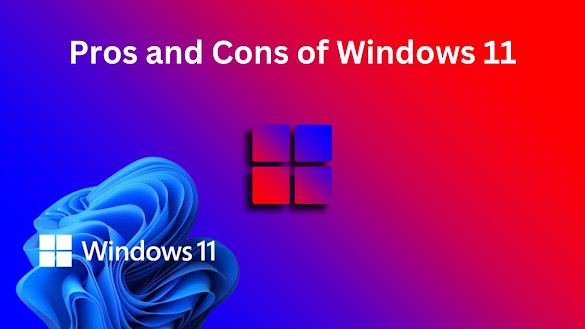 |
| Pros and Cons of Windows 11 |
Microsoft recently announced the release of Windows 11, the next major update to its operating system. This new version comes with several exciting features and improvements, such as a redesigned Start menu, enhanced gaming capabilities, and a more intuitive user interface.
Windows 11 also introduces support for Android apps, a new Microsoft Store, and improved security features. Users can look forward to a more seamless and productive computing experience with this upgrade. As Windows 11 becomes available to users, it is expected to bring a new level of innovation and performance to the Windows ecosystem.
With its sleek design and enhanced functionality, Windows 11 is poised to revolutionize the way we interact with our devices.
Windows 11, Microsoft's Latest Evolution
Windows 11, the latest operating system offered by Microsoft, represents a significant evolution in terms of design, features, and performance. Building upon the success of Windows 10, Windows 11 introduces a range of new features, sleek design overhauls, and enhanced performance improvements. This update also involves specific system requirements and compatibility considerations, and seeks to strengthen its integration with the broader Microsoft ecosystem.
New Features And Design Overhauls
Windows 11 introduces a plethora of new features and design overhauls that enhance the user experience. The updated Start Menu, centered taskbar, and new Snap Layouts feature bring greater visual appeal and convenience. Additionally, the integration of Microsoft Teams directly within the OS simplifies communication and collaboration.
Performance Improvements And Upgrades
Performance optimizations in Windows 11 promise enhanced efficiency and responsiveness. Improved multitasking capabilities, reduced system resource consumption, and faster wake times empower users with a seamless computing experience. The new DirectX 12 Ultimate and DirectStorage support also elevate gaming performance to new heights, catering to the needs of avid gamers.
System Requirements And Compatibility
Windows 11 comes with specific system requirements that users need to consider. Minimum hardware specifications, including compatible processors, memory, and storage, are vital for a smooth upgrade to the new OS. Microsoft's PC Health Check tool provides users with the ability to check the compatibility of their devices before embarking on the upgrade process.
Integration With Microsoft Ecosystem
Windows 11 further cements its integration with the Microsoft ecosystem by offering seamless connectivity across various devices and services. From Xbox Game Pass integration to enhanced cross-device compatibility, Windows 11 aims to streamline user experiences in a connected world where productivity and entertainment go hand in hand.
Exploring Windows 11 User Interface
Windows 11, the latest operating system release from Microsoft, has turned heads with its sleek and modern user interface. With a focus on improving user experience and productivity, Windows 11 introduces a range of visual and functional changes that promise to elevate how we interact with our devices. Let's take a closer look at the key enhancements through the lens of the user interface in Exploring Windows 11 User Interface.
The Start Menu's Transformation
The Start Menu in Windows 11 has undergone a remarkable transformation, embracing a centered layout that puts the spotlight on app icons, recent files, and recommended apps. This new design provides a streamlined and visually appealing way to access applications and content, enhancing overall navigation and usability.
Taskbar And File Explorer Updates
Windows 11 introduces noteworthy updates to the Taskbar and File Explorer, refining their appearance and functionality. The revamped Taskbar now features centered app icons, providing a more balanced and organized interface. File Explorer has also received a modernized look, making file management more intuitive and visually pleasing.
Widgets And Virtual Desktop Enhancements
In Windows 11, Widgets take center stage, offering personalized news, weather, and updates at a glance. These customizable widgets enhance the user experience by providing quick access to relevant information. Additionally, virtual desktop enhancements make multitasking seamless, allowing users to create and manage multiple desktops for improved productivity.
Security Enhancements In Windows 11
Windows 11 introduces a range of security enhancements that further fortify the operating system against evolving cyber threats. From hardware-based security features to advancements in Windows Defender and improvements in Secure Boot and BitLocker, Windows 11 is designed to provide users with a more secure computing experience.
Hardware-based Security Features
With Windows 11, Microsoft has leveraged hardware-based security features to bolster the overall system security. The integration of technologies like TPM 2.0 (Trusted Platform Module) ensures a more secure and trustworthy computing environment. TPM 2.0 plays a pivotal role in the secure generation and storage of cryptographic keys, helping protect sensitive information from unauthorized access.
Improvements In Windows Defender
In Windows 11, Windows Defender has undergone significant improvements to better safeguard the system against malware, ransomware, and other malicious threats. The integration of AI and machine learning capabilities enhances threat detection and response, providing users with proactive protection against evolving security risks.
Secure Boot And Bitlocker Advancements
Windows 11 further strengthens system security with advancements in Secure Boot and BitLocker. Secure Boot ensures that only trusted software is loaded during the system boot process, mitigating the risk of unauthorized code execution. Additionally, BitLocker enhancements offer improved encryption capabilities, safeguarding data against unauthorized access and tampering.
Multitasking Capabilities Of Windows 11
Windows 11 from Microsoft is not just an aesthetic upgrade; it brings with it a range of advanced multitasking capabilities that redefine the user experience. Let's explore the prominent multitasking features of Windows 11 that enhance productivity and efficiency.
Snap Layouts And Snap Groups
Snap Layouts in Windows 11 allows users to quickly organize and view multiple windows on their desktop. With a simple drag-and-drop functionality, users can create a layout that suits their multitasking needs, enabling them to efficiently work with numerous open applications simultaneously. Furthermore, Snap Groups memorizes the arrangement of these windows, making it convenient to return to the same setup at any time.
Microsoft Teams Integration
Integrating Microsoft Teams directly into Windows 11 enables seamless communication and collaboration. This integration allows users to instantly connect with colleagues, friends, or family without switching between apps, thereby enhancing multitasking capabilities by streamlining interactions and workflows.
Multiple Monitor Support Refinements
Windows 11 introduces refinements to multiple monitor support, providing a more cohesive and streamlined experience across screens. The enhanced feature set includes better management of applications across monitors, improved taskbar functionality, and refined settings for optimal multitasking on multiple displays.
Gaming On Windows 11, Microsoft's Focus
Gaming on Windows 11 is a core focus for Microsoft, and the new features are proof that they are committed to enhancing the gaming experience for users. From the introduction of AutoHDR and DirectStorage API to the integration of the Xbox app and Game Pass, Windows 11 is geared towards delivering a seamless and optimized gaming environment.
Autohdr And Directstorage Api
With Windows 11, Microsoft has introduced AutoHDR, a feature that automatically enhances the visual quality of games that support High Dynamic Range (HDR). This means that gamers can experience improved contrast, brightness, and color reproduction without any manual adjustments. Combined with the DirectStorage API, which enables faster loading times and more detailed game worlds, gaming on Windows 11 is set to reach new heights in terms of visual fidelity and performance.
Xbox App And Game Pass Integration
The integration of the Xbox app and Game Pass on Windows 11 has made it easier for gamers to access a vast library of games seamlessly. With the Xbox app, players can connect with their friends, access game clips, and stay updated on the latest gaming news. Additionally, the Game Pass integration allows users to enjoy a multitude of games from various genres for a fixed monthly subscription, making it a convenient and cost-effective option for avid gamers.
Performance Tweaks For Gaming
- Windows 11 includes several performance tweaks specifically designed to enhance the gaming experience.
- These optimizations range from improved CPU management to reduced input latency, resulting in smoother gameplay and responsive controls.
- Additionally, the innovative new Gaming Mode ensures that system resources are dedicated to providing the best possible gaming performance without interruptions.
Windows 11 App Store Rejuvenation
With the release of Windows 11, Microsoft has made significant enhancements to its app store, aiming to offer a more diverse and user-friendly experience. The rejuvenation of the Microsoft Store on Windows 11 brings several exciting changes that cater to both users and developers. Let’s delve into the notable improvements introduced in the Windows 11 app store ecosystem.
Facelift For Microsoft Store
Windows 11 introduces a visually appealing and streamlined interface for the Microsoft Store. The redesigned layout and improved navigation make it easier for users to discover and download their favorite apps, games, and entertainment content. The enhanced aesthetics and user experience aim to attract more users to explore the diverse offerings of the app store seamlessly.
Android Apps On Windows Platform
One of the most anticipated features of Windows 11 is the integration of Android apps within the Windows platform. This strategic move opens up a plethora of new application possibilities for Windows users, allowing them to access a wider range of apps traditionally available only on Android devices. The seamless integration of Android apps enriches the app store's ecosystem, offering enhanced functionality and convenience for users.
Policy Changes To Entice Developers
To foster a thriving app store environment, Microsoft has implemented significant policy changes to entice developers. The updated policies focus on offering a more favorable revenue-sharing model, improved promotional opportunities, and streamlined app submission processes. These changes are designed to incentivize developers to create and enrich the app store with high-quality content, ultimately benefiting the Windows 11 user community.
Accessibility Features In Windows 11
Accessibility features in Windows 11 are designed to ensure that the operating system is inclusive and accessible to everyone, regardless of their physical abilities. These features are aimed at making the user interface more intuitive and convenient for individuals with disabilities. By integrating a wide range of accessibility options, Windows 11 provides a more seamless and personalized computing experience for users with specific needs.
Voice Typing And Narrator Updates
The Voice Typing feature in Windows 11 enables users to dictate text quickly and accurately, enhancing accessibility for individuals with mobility impairments or those who prefer voice commands. Additionally, the Narrator has been updated to offer improved accuracy, natural-sounding voices, and customizable settings. These enhancements provide a more immersive and seamless experience for users who rely on screen readers.
Better Touch, Pen, And Voice Support
Windows 11 offers enhanced support for touch, pen, and voice interactions, empowering users with physical disabilities to navigate the operating system with ease. These improvements increase the responsiveness and accuracy of touch and pen input, as well as further refine the integration of voice commands, making the system more accessible and user-friendly for individuals with diverse needs.
Color Filters And Contrast Themes
Windows 11 incorporates color filters and contrast themes to cater to users with visual impairments. These features allow for the customization of color settings, making it easier for individuals with color vision deficiencies to distinguish between interface elements and improve contrast, thereby enhancing the readability and usability of the operating system.
Windows 11 And Hybrid Workforce Adaptation
As organizations continue to navigate a more flexible and hybrid work environment, the release of Windows 11 by Microsoft presents new opportunities for seamless adaptation and enhanced productivity. With its myriad of features tailored towards facilitating a cohesive work experience regardless of location, Windows 11 is poised to support the evolving needs of the hybrid workforce.
Remote Deployment And Management
The remote deployment and management capabilities of Windows 11 enable organizations to efficiently provision and maintain devices for their hybrid workforce. This includes streamlined remote setup and configuration of devices, ensuring that employees have access to the necessary resources regardless of their physical location. Windows 11’s integrated management tools simplify the process of managing updates, security, and compliance, further bolstering the adaptability of organizations in accommodating distributed teams.
Virtualization Enhancements
Windows 11 introduces virtualization enhancements that are pivotal in empowering a hybrid workforce. With features such as enhanced GPU-accelerated virtualization and improved application compatibility with Windows Subsystem for Linux (WSL), organizations can leverage virtual environments to facilitate seamless collaboration and resource access for remote and in-office employees alike.
Teams And Cloud Productivity Tools
Windows 11 seamlessly integrates with Microsoft's cloud productivity tools, including Teams, OneDrive, and Office 365, to foster a cohesive and interconnected work environment. By providing a unified platform for communication, collaboration, and file storage, Windows 11 complements the dynamics of a hybrid workforce, thereby enabling employees to stay productive and connected regardless of their physical location.
Frequently Asked Questions For Windows 11, Microsoft
What Are The Key Features Of Windows 11?
Discover the innovative features of Windows 11, such as the redesigned Start menu, virtual desktops, and improved gaming experience.
Can My Pc Run Windows 11?
Check the Windows 11 system requirements to see if your PC can run it smoothly and efficiently.
How To Upgrade To Windows 11?
Learn how to upgrade to Windows 11 seamlessly and ensure a smooth transition from your current operating system.
Conclusion
Windows 11 offers a fresh and streamlined experience for users, with new tools and features that enhance productivity. Its improved design and integration with Microsoft services make it a valuable upgrade. As the tech world continues to evolve, Windows 11 holds promise for a more seamless and efficient computing experience.


